Expert Solutions for Frigidaire Oven and Stove Top Problems
Discover expert solutions for Frigidaire oven and stovetop issues, from lock errors to power failures, with step-by-step fixes and part replacements.
Frigidaire ovens and stovetops are reliable kitchen appliances, offering features like convection cooking, self-cleaning, and quick-boil settings. However, even brand-new units can encounter issues, such as the stovetop working while the oven fails to heat, or vice versa. This comprehensive guide explores common Frigidaire oven and stovetop problems, providing expert troubleshooting steps, potential causes, and solutions to restore functionality. Whether you’re dealing with a locked oven, faulty igniter, or power issues, this article equips you with actionable advice to fix your appliance efficiently.
Common Frigidaire Oven and Stovetop Issues
Frigidaire ranges, available in slide-in, drop-in, and freestanding models, are designed for durability but can face operational challenges. Below are the most frequent issues reported by users, based on real-world scenarios:
- Oven Not Heating, Stovetop Works: The oven fails to heat, but the stovetop burners function normally. This is often accompanied by a functional clock display or error indicators.
- Stovetop Not Working, Oven Functional: Burners fail to ignite or heat, while the oven operates correctly.
- Both Oven and Stovetop Not Working: Neither component heats, though the clock and lights may still function.
- Control Panel Errors: Displays show error codes, lock indicators, or fail to illuminate, preventing oven operation.
- Intermittent or Partial Functionality: Components like the bake element, broiler, or igniter fail sporadically.
These issues can stem from electrical faults, component failures, or user errors like activating Sabbath mode. Let’s dive into each problem and its solutions.
Troubleshooting Frigidaire Oven Not Heating (Stovetop Works)
When the stovetop functions but the oven doesn’t heat, several culprits could be at play. Below are the primary causes and step-by-step troubleshooting methods.
1. Oven Lock or Control Panel Error
A common issue with Frigidaire ovens is the control panel displaying a “door lock” or “Loc” indicator, preventing oven operation. This often occurs due to an accidental lock activation or a glitch in the control system.
Symptoms:
- Control panel shows “door lock” or “Loc.”
- Pressing buttons results in three rapid beeps.
- Oven door may not physically lock, but the indicator persists.
Solution:
- Check for Lock Activation: Press and hold the “Lock” or “Clear/Off” button for 5–10 seconds. If the lock indicator flashes or disappears, the issue may resolve.
- Self-Clean Reset: Close the oven door, apply slight pressure, and select the self-clean option. Run it for 3–4 minutes, then cancel. Hold the door closed for 30–45 seconds to reset the lock mechanism.
- Power Cycle: Unplug the oven or turn off the breaker for 30 seconds, then restore power. Attempt to reprogram the oven.
Example Case: A user reported their brand-new Frigidaire oven displayed “door lock” after pressing the lock button. Holding the lock button and resetting the self-clean cycle resolved the issue.
2. Faulty Bake or Broil Element
The bake element, a thin black tube at the oven’s bottom, or the broil element at the top, may burn out over time, preventing the oven from heating.
Symptoms:
- Bake or broil element doesn’t glow red when the oven is on.
- Oven fails to reach the set temperature.
- A loud “pop” sound may indicate element failure.
Solution:
- Visual Inspection: Unplug the oven and inspect the bake (Part #316075104, ~$30) and broil (Part #316203200, ~$50) elements for burns, cracks, or blisters.
- Continuity Test: Use a multimeter to check for continuity. A reading of infinite resistance indicates a failed element.
- Replacement: Order the appropriate element and replace it by removing the oven racks, unscrewing the element, and disconnecting the wires. Reattach the new element securely.
Cost:
- Bake Element: $25–$40
- Broil Element: $45–$60
3. Control Board Failure
The oven control board (also called the Electronic Oven Control, EOC) regulates power to the bake and broil elements. A faulty board can prevent heating while allowing the stovetop and clock to function.
Symptoms:
- Clock and stovetop work, but the oven doesn’t heat.
- No voltage (240V) at the bake or broil elements when tested.
- Display may function partially but not send power to elements.
Solution:
- Voltage Test: Use a multimeter to check for 240V at the element terminals when the oven is on. No voltage suggests a bad control board.
- Inspect Wiring: Check for loose or burnt wires behind the terminal block or control board.
- Replace Control Board: Order a replacement (e.g., Part #316455400, ~$150–$250). Remove the back panel, disconnect the old board, and install the new one.
Cost:
- Control Board: $150–$300 (varies by model)
4. Sabbath Mode Activation
Frigidaire ovens feature a Sabbath mode for religious observances, which locks the oven controls and keeps it on without allowing adjustments.
Symptoms:
- Display shows “SAb.”
- Oven controls are unresponsive.
- Oven light doesn’t work during operation.
Solution:
- Disable Sabbath Mode: Press and hold “Bake Time” and “Delay” simultaneously for 3 seconds. The “SAb” indicator should disappear, restoring normal operation.
5. Temperature Sensor or Thermostat Issue
A faulty temperature sensor or thermostat can prevent the oven from heating by failing to signal the control board to activate the elements.
Symptoms:
- Oven doesn’t heat, but stovetop and clock work.
- Temperature sensor resistance is outside 1000–1100 ohms at room temperature.
Solution:
- Test Sensor: Disconnect power, remove the back panel, and use a multimeter to measure the temperature sensor (Part #316490000, ~$30–$50) resistance at pins 1 and 2 of the control board connector (P11). Replace if open or out of range.
- Replace Sensor: Follow a guide to access and replace the sensor, typically located inside the oven cavitythe sensor is typically located inside the oven cavity.
Cost:
- Temperature Sensor: $30–$50
Troubleshooting Frigidaire Stovetop Not Working (Oven Works)
When the stovetop burners fail to ignite or heat, but the oven functions, the issue often relates to ignition or power delivery.
1. Faulty Spark Module or Igniter
For gas stovetops, a spark module generates the spark to ignite the burners. A faulty module or igniter can prevent burner operation.
Symptoms:
- No clicking sound when turning on burners.
- Gas flows but doesn’t ignite.
Solution:
- Check Spark Module: Remove the back panel to locate the spark module (e.g., Part #WPW10110491, ~$50–$100). Ensure the red and white wires are secure. Test for 240V at the module.
- Replace Igniter: If the module is functional, replace the burner igniter (Part #316489403, ~$30–$130). Unscrew the burner base to access and replace the igniter.
Cost:
- Spark Module: $50–$100
- Igniter: $30–$130 (generic options cheaper)
2. Burner Switch Failure
Electric stovetop burners rely on switches to regulate power. Faulty switches can cause burners to short out or fail.
Symptoms:
- Burners don’t heat or short when turned on.
- Front burners, which draw more power, are often affected.
Solution:
- Replace Switches: Order replacement switches for the affected burners (e.g., Part # for model FEF3663SH, ~$40 each). Replace both front burner switches if necessary.
Cost:
- Burner Switch: $30–$50 per switch
Troubleshooting Both Oven and Stovetop Not Working
If neither the oven nor stovetop heats, but the clock and lights work, the issue is likely a power supply problem.
1. Insufficient Voltage
Frigidaire ranges require 220–240V to operate heating elements. Partial power (120V) can power the clock but not the burners or oven.
Symptoms:
- Clock and lights work, but no heating.
- Display may blink when burners are turned on.
Solution:
- Check Breaker: Flip the circuit breaker off and on slowly twice to reset it.
- Test Voltage: Use a multimeter to measure voltage at the terminal block (L1 to L2: 240V; L1 to Neutral and L2 to Neutral: 120V each). If incorrect, check the power cord and receptacle for damage.
- Inspect Wiring: Remove the back panel and check for loose, burnt, or broken wires at the terminal block.
2. Control Board Failure
A failed control board can cut power to both the oven and stovetop while allowing the display to function.
Solution:
- Replace Control Board: Order a replacement board (e.g., Part #316207529 for model FEFL78CBC, ~$200–$300). Install by disconnecting the old board and connecting the new one.
Cost:
- Control Board: $200–$300
Troubleshooting Control Panel Issues
Control panel problems, such as a non-illuminated display or error codes, can disable the oven or stovetop.
1. Display Not Lighting
Symptoms:
- Clock and oven controls don’t illuminate.
- Stovetop may work, but oven doesn’t.
Solution:
- Check Voltage: Ensure 220V at the terminal block. If correct, the control board (e.g., Part #316455400, ~$150–$250) is likely faulty.
- Replace Board: Install a new control board if voltage is correct and no burnt wires are found.
2. Error Codes (e.g., F1, F3)
Symptoms:
- Display shows “F” followed by a number.
- Oven doesn’t respond to programming.
Solution:
- Reset Oven: Press “Cancel,” unplug for 30 seconds, and reprogram. If the error persists, contact Frigidaire support or replace the control board.
Frigidaire Range Specifications and Costs
Below is a table summarizing common Frigidaire range components, their part numbers, and approximate costs.
| Component | Part Number | Approximate Cost | Function |
|---|---|---|---|
| Bake Element | 316075104 | $25–$40 | Heats oven bottom |
| Broil Element | 316203200 | $45–$60 | Heats oven top (broiling) |
| Temperature Sensor | 316490000 | $30–$50 | Monitors oven temperature |
| Spark Module | WPW10110491 | $50–$100 | Generates spark for gas burners |
| Burner Igniter | 316489403 | $30–$130 | Ignites gas for stovetop burners |
| Burner Switch | Varies by model | $30–$50 | Controls electric burner power |
| Control Board | 316455400, etc. | $150–$300 | Manages oven and stovetop functions |
Chart: Troubleshooting Workflow
Below is a flowchart to guide troubleshooting for Frigidaire oven and stovetop issues.
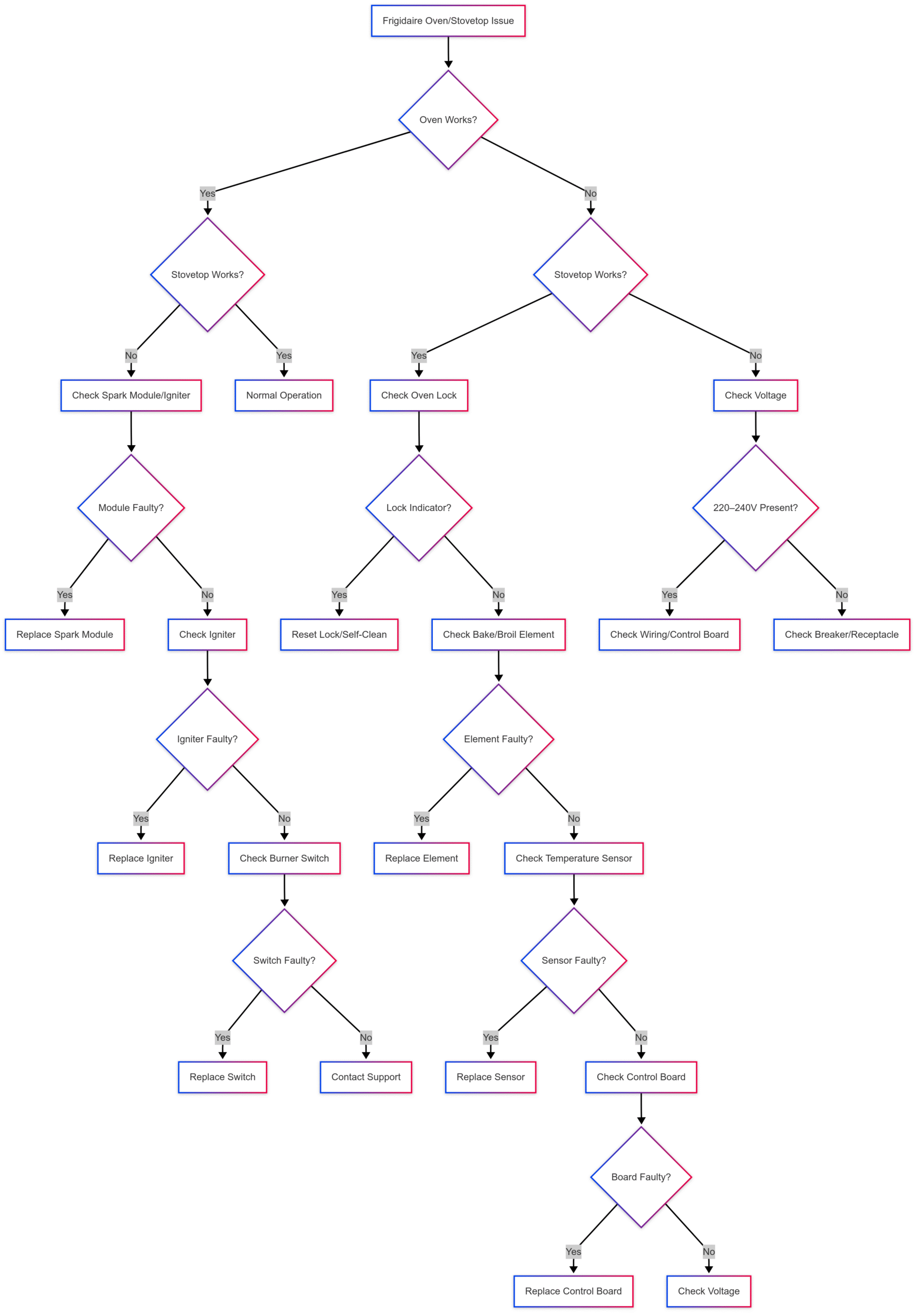
Preventative Maintenance Tips
To avoid future issues with your Frigidaire range:
- Regular Cleaning: Clean the stovetop and oven to prevent grease buildup, which can damage components.
- Check Power Supply: Ensure the breaker and receptacle are in good condition, delivering consistent 220–240V.
- Avoid Overloading: Don’t overuse high-power settings on front burners to prevent switch failures.
- Professional Service: For complex repairs, contact Frigidaire’s authorized service or a licensed technician.
When to Call a Professional
While many issues can be resolved with DIY troubleshooting, certain scenarios require professional intervention:
- Persistent error codes after resetting.
- Complex electrical issues (e.g., faulty breaker or receptacle).
- Gas leaks or strong gas odors (turn off gas and evacuate immediately).
- Control board replacements beyond your skill level.
Contact Frigidaire support at 1-800-374-4432 or visit their website for authorized service providers.
Conclusion
Frigidaire oven and stovetop problems, such as ovens not heating or stovetops failing to ignite, can disrupt your kitchen routine, but most issues are fixable with the right approach. By systematically troubleshooting lock errors, faulty elements, control boards, or power issues, you can restore your appliance’s functionality. Use the provided flowchart, part numbers, and cost estimates to guide your repairs, and don’t hesitate to seek professional help for complex problems. With these expert solutions, your Frigidaire range will be back to delivering reliable performance in no time.
Please share this Expert Solutions for Frigidaire Oven and Stove Top Problems your friends and do a comment below about your feedback.
We will meet you on next article.
Until you can read, My Oven Keeps Beeping! Here’s How to Stop a Beeping Oven






