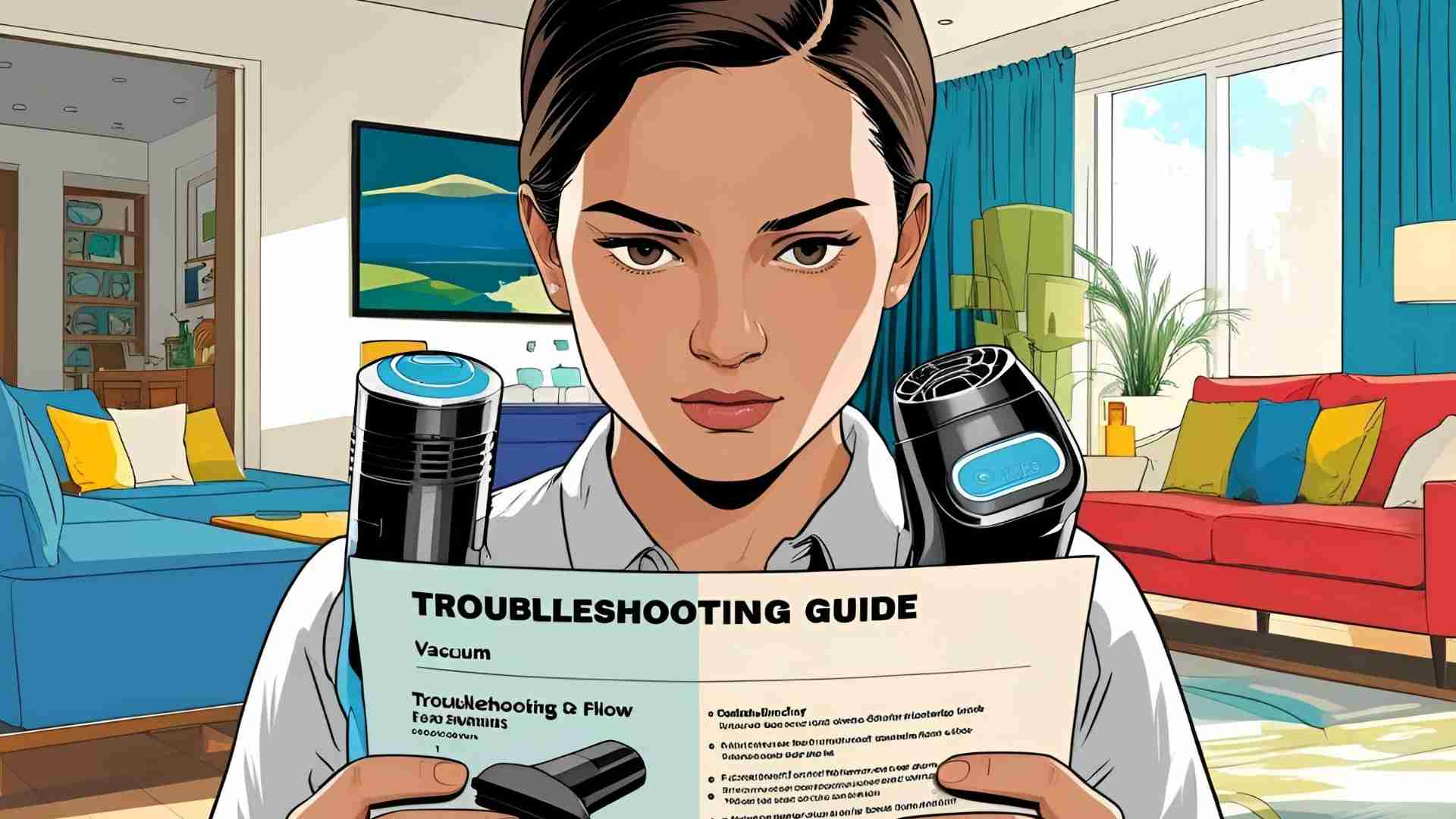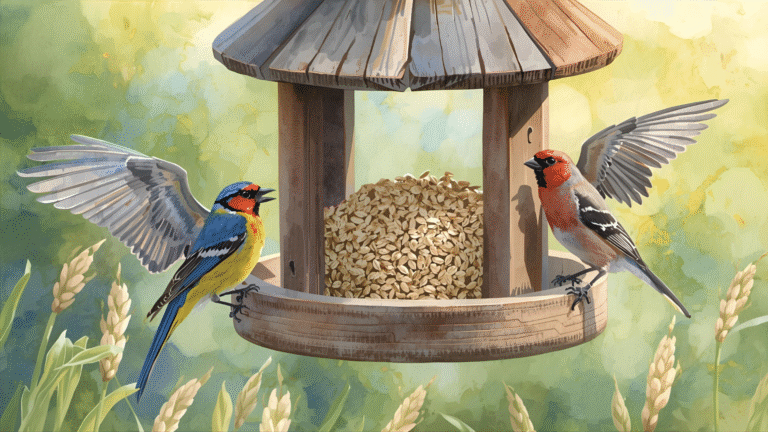Shark Cordless Vacuum Troubleshooting – Guide
Discover expert solutions for Shark cordless vacuum troubleshooting. Learn how to fix loss of suction, noisy operation, battery issues, and more with our comprehensive guide. Optimize your Shark vacuum performance today!
Shark cordless vacuums are renowned for their powerful suction, lightweight design, and versatility, making them a popular choice for households worldwide. However, like any appliance, they can encounter issues such as loss of suction, noisy motors, or battery failures. This guide provides an in-depth look at troubleshooting common Shark cordless vacuum problems, offering practical solutions to restore optimal performance. Whether you’re dealing with a clogged filter or a vacuum that won’t turn on, this article covers everything you need to know.
Understanding Shark Cordless Vacuum Issues
Shark cordless vacuums, including models like the Shark Cordless Pro, Vertex, and ION series, are engineered for convenience and efficiency. However, user-reported issues often include loss of suction, unusual noises, brushroll malfunctions, and battery-related problems. These issues can stem from improper maintenance, blockages, or component wear. By systematically diagnosing and addressing these problems, you can extend the lifespan of your vacuum and avoid costly replacements.
Why Troubleshooting Matters
Troubleshooting your Shark cordless vacuum not only saves money but also ensures consistent cleaning performance. Regular maintenance and timely repairs can prevent minor issues from escalating into major ones. This guide is designed to empower users with step-by-step instructions, supported by expert insights and user testimonials, to tackle common problems effectively.
Common Shark Cordless Vacuum Problems and Solutions
Below, we explore the most frequently reported issues with Shark cordless vacuums and provide detailed solutions. Each section includes actionable steps, maintenance tips, and, where applicable, specifications or replacement part details.
1. Loss of Suction
Symptoms: Reduced suction power, vacuum spitting out debris, or failing to pick up small particles.
Causes: Loss of suction is often caused by a full dust cup, clogged filters, blockages in hoses or nozzles, or worn-out components.
Solutions:
- Empty and Clean the Dust Cup: A full dust cup restricts airflow, diminishing suction. Empty the dust cup after every use and wash it with warm soapy water monthly. Ensure it’s completely dry before reassembling to prevent mold or odors.
- Inspect and Clean Filters: Shark vacuums typically have foam, felt, and HEPA filters. Clean foam and felt filters every three months by rinsing under lukewarm water and air-drying for 24 hours. Replace HEPA filters annually. Refer to your model’s manual for filter locations and specifications.
- Check for Blockages: Inspect hoses, wands, and floor nozzles for debris. Use a broom handle or flexible tool to gently dislodge blockages. For stubborn clogs, detach the hose and rinse it with water, ensuring it’s dry before reattaching.
- Examine the Brushroll: Hair, string, or carpet fibers wrapped around the brushroll can impede suction. Carefully cut away tangles with scissors and remove debris. Ensure the brushroll spins freely.
- Verify Seals and Connections: Loose or damaged seals between the dust cup, hose, or wand can cause air leaks, reducing suction. Check for cracks or wear and replace damaged parts via Shark’s official website or authorized retailers.
Maintenance Tip: Schedule a monthly maintenance routine to clean filters, empty the dust cup, and inspect for blockages. This prevents suction issues and maintains peak performance.
Table: Filter Maintenance Schedule for Shark Cordless Vacuums
| Filter Type | Cleaning Frequency | Replacement Frequency | Approx. Cost (USD) |
|---|---|---|---|
| Foam Filter | Every 3 months | Every 12-18 months | $10-$15 |
| Felt Filter | Every 3 months | Every 12-18 months | $8-$12 |
| HEPA Filter | Not washable | Every 12 months | $20-$30 |
Note: Prices vary by model and retailer. Check Shark’s official website for exact specifications.
2. Noisy Operation or Loud Motor Sounds
Symptoms: Unusual or loud noises, grinding sounds, or motor struggling.
Causes: Noisy operation often results from blockages, loose components, or motor strain due to debris or overheating.
Solutions:
- Secure All Components: Ensure the dust cup, filters, and hose attachments are firmly attached. Loose parts can vibrate, causing excessive noise. Tighten or reseat components as needed.
- Check for Blockages: Debris in the hose, wand, or floor nozzle can strain the motor, producing loud sounds. Follow the blockage removal steps outlined in the suction section.
- Inspect the Brushroll: A jammed or debris-laden brushroll can cause grinding noises. Clean the brushroll thoroughly and ensure it rotates smoothly. If the brushroll is damaged, consider replacing it (cost: $15-$25, depending on the model).
- Examine the Motor: Persistent loud noises may indicate motor issues. Unplug the vacuum and check for visible damage or debris around the motor housing. If the motor is faulty, contact Shark customer service for warranty options or professional repair.
“My Shark Cordless Pro started making a loud grinding noise after a month. I found hair wrapped around the brushroll and a small clog in the hose. Cleaning both fixed the issue instantly!” – Annette, Vacuum User
Maintenance Tip: Avoid vacuuming large debris or overly dusty areas, as these can strain the motor. Use attachments for specific tasks to reduce wear.
3. Brushroll Not Spinning
Symptoms: Brushroll indicator light is red, or the brushroll doesn’t rotate, reducing cleaning efficiency.
Causes: Debris entanglement, blockages, or connection issues between the handheld unit, wand, and nozzle.
Solutions:
- Clear Debris from Brushroll: Remove hair, string, or fibers wrapped around the brushroll. Use scissors for precision and ensure no damage to the brushroll bristles.
- Reset the Brushroll Indicator: On models with a brushroll indicator, a red light signals a blockage or jam. Unplug the vacuum, clear the brushroll, and press the reset button (if available) near the indicator.
- Check Nozzle Connection: If the floor nozzle’s headlights are off or the brushroll doesn’t spin, there may be a connection issue. Disconnect and reattach the handheld vacuum, wand, and nozzle securely. If the issue persists, contact Shark support.
- Inspect the Belt: For models with a belt-driven brushroll, a broken or slipped belt can halt rotation. Check the belt’s condition and reattach or replace it (cost: $5-$10). Refer to your model’s manual for replacement instructions.
Chart: Brushroll Troubleshooting Flowchart
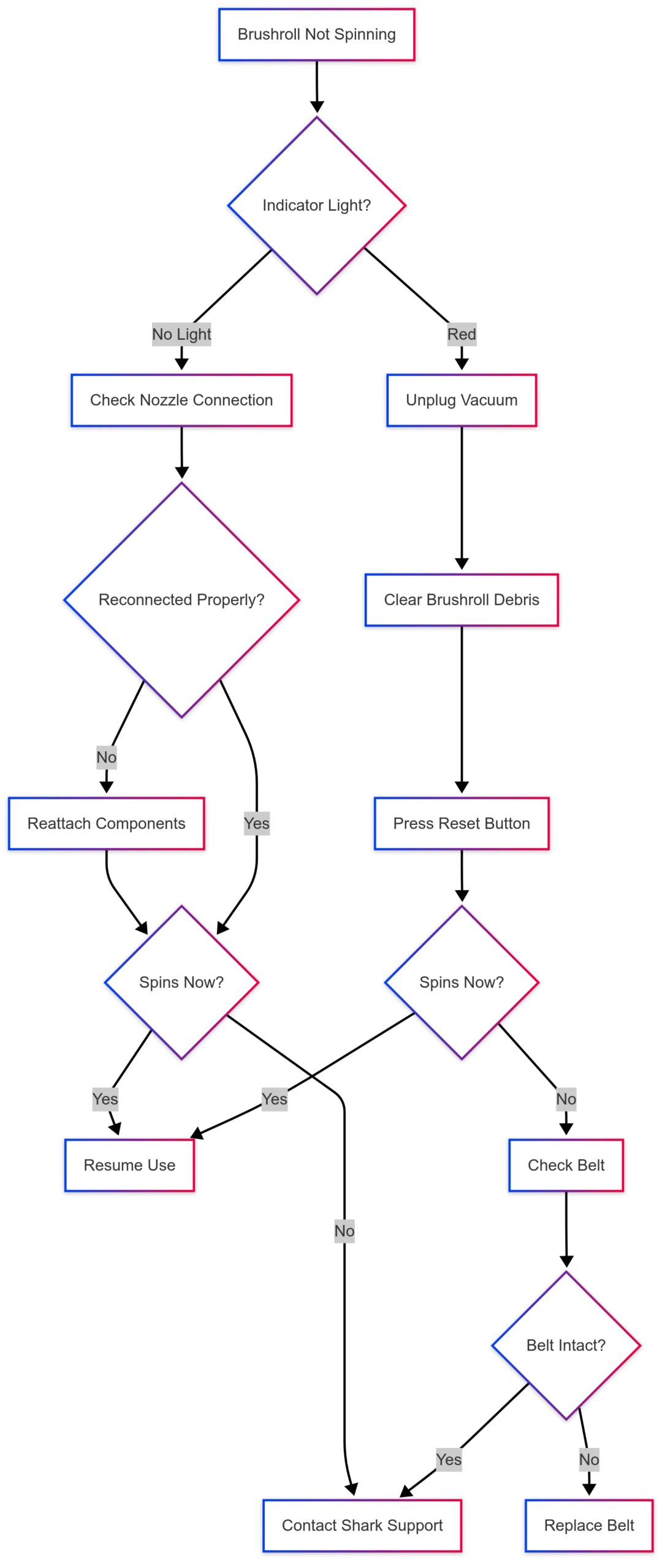
Maintenance Tip: Regularly clean the brushroll to prevent debris buildup, especially in pet-owning households.
4. Vacuum Turns Off Suddenly
Symptoms: Vacuum shuts down during use, often with a flashing red light.
Causes: Overheating, blockages, or battery issues are common culprits.
Solutions:
- Allow Cooling Time: If the vacuum overheats, unplug it and let it cool for 45-60 minutes. Check for blockages in filters, hoses, or the brushroll that may cause motor strain.
- Check Battery Status: For cordless models, verify the battery charge via indicator lights. Recharge the vacuum for 2.5-3 hours using the original charger. Avoid overcharging beyond 24 hours, as this can damage the battery.
- Inspect for Blockages: Clear any debris from the wand, hose, or inlet openings. A blocked airflow path can trigger the vacuum’s safety shutoff.
- Test the Motor: If the vacuum consistently shuts off, the motor may be faulty. Contact Shark’s customer service at 1-800-798-7398 for warranty support or repair options.
“My Shark Vertex kept turning off mid-use. After letting it cool and clearing a clog in the wand, it worked perfectly again. Regular maintenance is key!” – Camilla, Vacuum User
Maintenance Tip: Avoid continuous use for extended periods to prevent overheating. Take breaks during heavy cleaning sessions.
5. Battery Issues (Cordless Models)
Symptoms: Vacuum won’t turn on, flashes red, or has a short runtime.
Causes: Improper charging, battery degradation, or faulty connections.
Solutions:
- Proper Charging Practices: Charge the battery for 2.5-3 hours until the indicator light dims, indicating a full charge. Fully discharge the battery before its first use to condition it properly. Avoid leaving it plugged in for extended periods.
- Check Charging Port and Terminals: Inspect the charging port for damage or loose connections. Ensure battery terminals are securely connected. If damaged, follow Shark’s replacement guide or contact support.
- Replace the Battery: If the battery no longer holds a charge (common after 2-3 years), purchase a replacement from Shark or authorized retailers. Costs range from $50-$100, depending on the model.
Table: Battery Specifications for Popular Shark Cordless Models
| Model | Battery Type | Charge Time | Runtime (Minutes) | Replacement Cost (USD) |
|---|---|---|---|---|
| Shark Cordless Pro | Lithium-Ion 25.2V | 2.5 hours | 40-60 | $70-$90 |
| Shark Vertex | Lithium-Ion 25.2V | 3 hours | 60 | $80-$100 |
| Shark ION F80 | Lithium-Ion 25.2V | 3 hours | 80 (dual battery) | $60-$80 |
Note: Specifications and prices are approximate. Verify with Shark’s website for your model.
Maintenance Tip: Store the vacuum in a cool, dry place to preserve battery life. Avoid extreme temperatures.
6. Vacuum Not Turning On
Symptoms: No power, no indicator lights, or flashing red light.
Causes: Faulty battery, damaged charging port, or internal wiring issues.
Solutions:
- Check Battery Connections: Ensure battery terminals are securely inserted. If wires are loose or damaged, repair or replace them following Shark’s replacement guide.
- Inspect Charging Port: Verify the charging port’s connections and look for physical damage. Replace the port if necessary (cost: $10-$20).
- Test with a New Charger: A faulty charger can prevent powering on. Test with a compatible Shark charger. Replacement chargers cost $15-$30.
- Contact Warranty Support: If the vacuum is under warranty (typically 1-5 years, depending on the model), contact Shark’s hotline for a free battery or repair assessment.
“My Shark Cordless Pro wouldn’t turn on and flashed red. Shark’s customer service replaced the battery under warranty, and it’s been flawless since.” – Clare, Vacuum User
Maintenance Tip: Always use the original charger and avoid third-party accessories to prevent compatibility issues.
Advanced Troubleshooting: When to Seek Professional Help
While most Shark cordless vacuum issues can be resolved at home, some problems require professional intervention:
- Persistent Motor Issues: If the motor continues to malfunction after clearing blockages and cooling, it may need replacement or repair. Professional services cost $50-$150, depending on the issue.
- Complex Electrical Faults: Wiring or circuit board issues should be handled by certified technicians to avoid safety risks.
- Warranty Claims: For vacuums under warranty, contact Shark’s customer service (1-800-798-7398) or visit their website for support. Provide the model number (e.g., UZ565HT6 for Cordless Pro) and purchase details.
Chart: Decision Tree for Professional Help
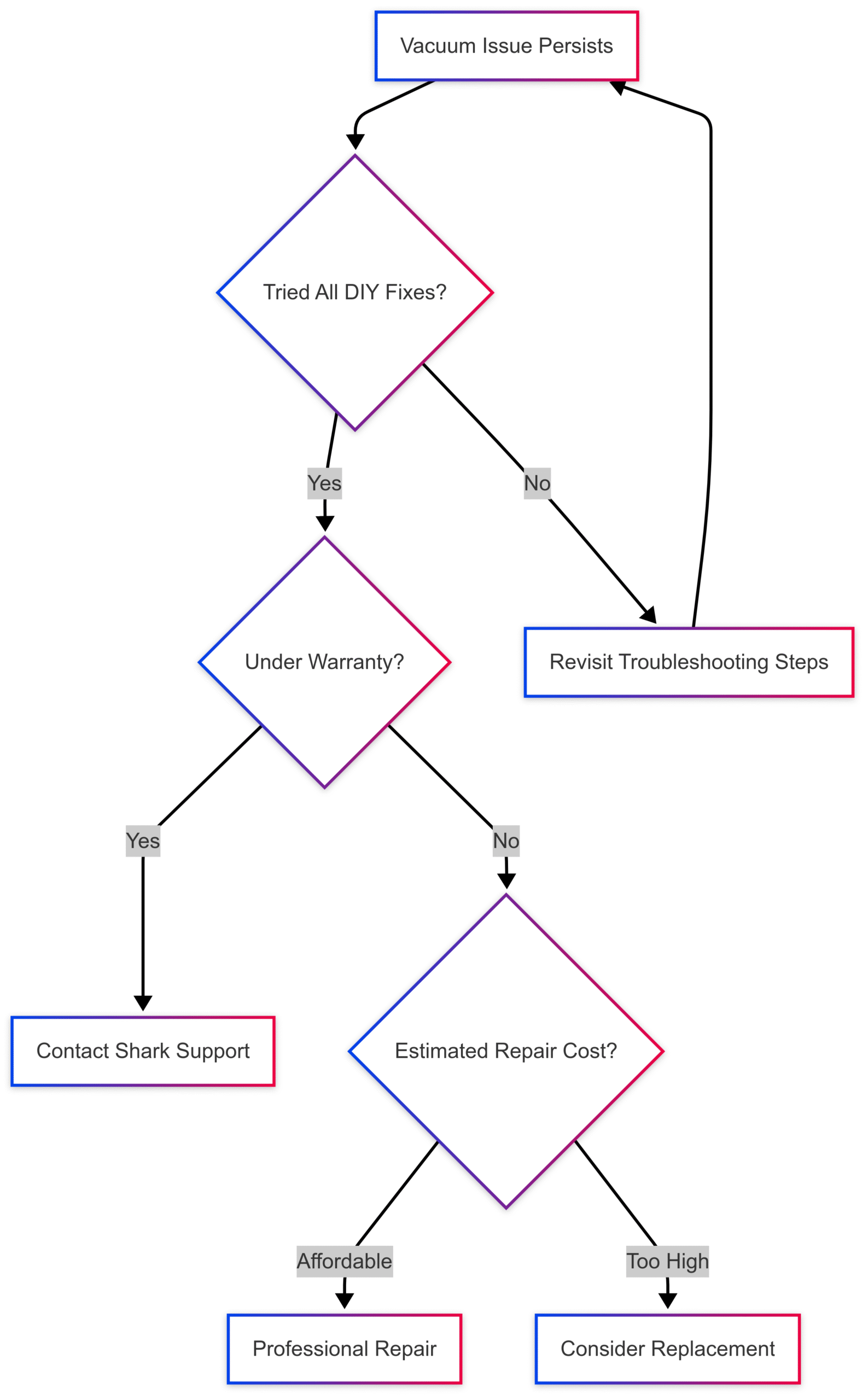
Preventive Maintenance Tips for Shark Cordless Vacuums
To minimize issues and extend your vacuum’s lifespan, adopt these maintenance practices:
- Regular Cleaning: Empty the dust cup and clean filters after every few uses. Inspect hoses and brushrolls weekly for debris.
- Proper Storage: Store the vacuum in a dry, temperature-controlled environment to protect the battery and components.
- Use Correct Settings: Avoid using Boost mode on delicate rugs, as excessive suction can cause damage or lift rugs.
- Follow Manufacturer Guidelines: Adhere to charging and usage instructions in the user manual to prevent battery or motor damage.
Customer Testimonials
- Carole: “Shark’s customer service was quick and efficient. They helped me fix a suction issue over the phone, saving me from buying a new vacuum!”
- Richard: “A local repair shop fixed my Shark’s brushroll for free. Their advice on regular maintenance has kept it running smoothly.”
- Camilla: “The team at Shark was honest about repair costs versus replacement. Their transparency helped me make an informed decision.”
Conclusion
Shark cordless vacuums are reliable cleaning tools, but issues like loss of suction, noisy operation, or battery failures can arise. By following this comprehensive troubleshooting guide, you can diagnose and fix most problems at home, saving time and money. Regular maintenance, such as cleaning filters and clearing blockages, is crucial for optimal performance. For complex issues, leverage Shark’s warranty support or professional repair services. With proper care, your Shark cordless vacuum can keep your home spotless for years.
Discover expert solutions for Shark cordless vacuum troubleshooting. Learn how to fix loss of suction, noisy operation, battery issues, and more with our comprehensive 3500-word guide. Optimize your Shark vacuum performance today!
Please share this Shark Cordless Vacuum Troubleshooting – Guide your friends and do a comment below about your feedback.
We will meet you on next article.
Until you can read, Expert Solutions for Frigidaire Oven and Stove Top Problems