My Oven Keeps Beeping! Here’s How to Stop a Beeping Oven
Learn why your oven keeps beeping and how to stop it. From timer alerts to control board issues, get expert solutions to silence your oven.
A beeping oven can be a frustrating disruption in your kitchen, turning meal prep into a cacophony of annoyance. Whether it’s a persistent beep every minute or an erratic alert that won’t quit, the noise can drive you—and even your pets—up the wall. Ovens beep for various reasons, from normal functions like preheating alerts to serious issues like overheating or a faulty control board. This comprehensive guide explores why your oven is beeping, how to troubleshoot it, and when to call a professional. We’ll also cover specific solutions for GE ovens, common error codes, and safety tips for handling repairs.
Why Does My Oven Keep Beeping?
Ovens are designed to communicate through beeps, alerting you to completed tasks or potential problems. However, when the beeping becomes incessant, it’s often a sign of an underlying issue. Below are the primary reasons your oven might be beeping, along with actionable steps to address them.
1. Normal Operational Alerts
Modern ovens are equipped with features that use beeps to signal specific actions. These are typically harmless but can become annoying if misinterpreted or if the oven’s settings are mishandled.
Preheating Alert
Most ovens beep to indicate they’ve reached the set temperature during preheating. This is a standard feature to let you know the oven is ready for cooking. The alert usually consists of 1-3 beeps and stops automatically.
Solution:
- Wait for the beeping to stop on its own, as it’s part of the oven’s normal operation.
- If the beeping persists after preheating, check the control panel for any stuck buttons or settings that may have been accidentally activated.
Timer Alert
When a timer reaches zero, the oven beeps to signal that your cooking time is up. Some models, like GE ovens, have a “cooking complete reminder” that beeps every minute until you acknowledge it.
Solution:
- Press the Clear/Off or Cancel button to stop the timer alert.
- Open the oven door to reset the reminder feature on some models.
- Check the user manual for model-specific instructions to disable the timer or reminder feature.
Temperature Gauge Alert
Ovens with internal thermometers or probes beep when the food reaches the programmed temperature. This is common in convection ovens or models with advanced cooking settings.
Solution:
- Remove the food and turn off the oven to stop the beeping.
- If the probe is malfunctioning, consult the manual for reset instructions or contact a technician for a replacement probe.
2. Overheating Issues
An oven that’s overheating may emit a continuous or rapid beeping sound as a safety warning, often accompanied by an error code. Overheating can result from several issues, including:
- Faulty Temperature Sensor: Misreads the oven’s internal temperature, causing it to overheat.
- Broken Fan: Fails to circulate air, leading to excessive heat buildup.
- Faulty Thermostat Control: Incorrectly regulates the oven’s temperature.
- Defective Bake Element: Causes uneven heating, triggering safety alerts.
Solution:
- Turn off the oven immediately and unplug it to prevent damage or fire hazards.
- Allow the oven to cool completely before troubleshooting.
- Contact a certified technician to diagnose and repair the faulty component. Avoid DIY repairs for overheating issues due to safety risks.
3. Control Board Failure
The control board is the brain of modern ovens, managing settings like temperature, timers, and cooking modes. A shorted or faulty control board can cause random or continuous beeping, sometimes with an error code displayed.
Solution:
- Note any error codes displayed on the control panel and refer to the oven’s manual for their meaning.
- Unplug the oven for 60 seconds to reset the electronics. If the beeping persists, the control board may need replacement.
- Contact a professional technician, as replacing a control board requires technical expertise and model-specific parts.
4. Accidental Button Presses
Sensitive control panels can be activated by accidental touches, especially during cleaning or when leaning over the oven. This can trigger timers, cooking modes, or other settings that cause beeping.
Solution:
- Check the control panel for active settings (e.g., timer, bake, or broil modes).
- Press Clear/Off or Cancel to reset the panel.
- If the oven has a child lock feature, activate it to prevent accidental presses in the future.
5. Power Outages or Electrical Issues
A power surge or outage can disrupt the oven’s electronics, causing it to beep when power is restored. Faulty wiring in the home or oven can also trigger random beeps.
Solution:
- Unplug the oven or turn off the circuit breaker for 1-2 minutes to reset it.
- If the beeping continues, inspect the power cord for damage or consult an electrician to check the wiring.
- Persistent issues after a reset indicate a deeper electrical problem requiring professional attention.
Troubleshooting a Beeping GE Oven
GE ovens are popular for their reliability, but they’re not immune to beeping issues. A common complaint is a GE oven beeping every minute, often due to the “cooking complete reminder” feature or a malfunction. Here’s how to address specific GE oven beeping problems.
Step 1: Check the Cooking Timer
If your GE oven beeps every minute after cooking, it’s likely the cooking complete reminder, which activates one minute after the cooking cycle ends. This feature is designed to remind you to remove food from the oven.
Solution:
- Press Clear/Off or open the oven door to stop the reminder.
- To adjust settings, press Bake and Hi/Lo simultaneously to access the “SF” (Special Features) menu.
- Press the Kitchen Timer button until “beep” appears, then press Start to reset the timer settings.
Step 2: Reset the Oven
A simple reset can resolve many beeping issues caused by power surges or minor glitches.
Solution:
- Unplug the oven or turn off the circuit breaker for 1-2 minutes.
- Plug it back in and set the clock if needed.
- If the beeping returns, check for error codes and consult the manual.
Step 3: Inspect for Error Codes
GE ovens display error codes (e.g., F0, F2, F7) to indicate specific issues, such as a stuck keypad, overheating, or control board failure.
Common GE Oven Error Codes:
| Error Code | Meaning | Solution |
|---|---|---|
| F0 | Stuck keypad | Reset the oven; replace keypad if issue persists. |
| F2 | Overheating | Turn off oven, allow to cool, and contact a technician. |
| F7 | Control board issue | Unplug oven and call a technician to replace the control board. |
| F9 | Door latch issue | Ensure door is closed properly; contact a technician for latch repair. |
Solution:
- Note the error code and refer to the GE oven manual (available on GE’s website if you’ve lost the physical copy).
- Reset the oven by unplugging it. If the code reappears, contact a GE-certified technician.
Step 4: Disable Beeping (If Possible)
Some GE ovens allow you to adjust or mute beeping sounds through the control panel, though this varies by model.
Solution:
- Check the manual for a “Beeper Volume” or “Sound On/Off” option. For some models, pressing and holding 0 for 3 seconds toggles the sound.
- If no mute option exists, the beeper may need to be physically disabled (see below for safety considerations).
Advanced Troubleshooting: Physically Disabling the Beeper
In rare cases, users may want to permanently disable the oven’s beeper, especially if the sound is disruptive (e.g., bothering pets or household members). This involves accessing the control board and disconnecting the beeper, but it’s a risky procedure that may void warranties or damage the appliance, especially for renters.
Warning: Only attempt this if you’re experienced with appliance repair and own the oven. For renters, consult the landlord or a professional to avoid liability.
Steps to Disable the Beeper
- Unplug the Oven: Disconnect the oven from power to avoid electrical shock. Wait at least 1-2 minutes to ensure capacitors discharge.
- Access the Control Panel: Remove the back panel or top cover to locate the control board (consult the manual for your model’s layout).
- Identify the Beeper: The beeper is typically a small blue, black, or gold component with a wire (often red) connected to the control board.
- Disconnect the Beeper:
- Option 1: Unsolder the beeper from the board (requires soldering skills).
- Option 2: Cut the wire leading to the beeper (e.g., the red wire on a gold beeper). Use caution to avoid damaging other components.
- Reassemble and Test: Secure all components, plug the oven back in, and test to ensure it functions without beeping.
Diagram: Accessing the Oven Control Board
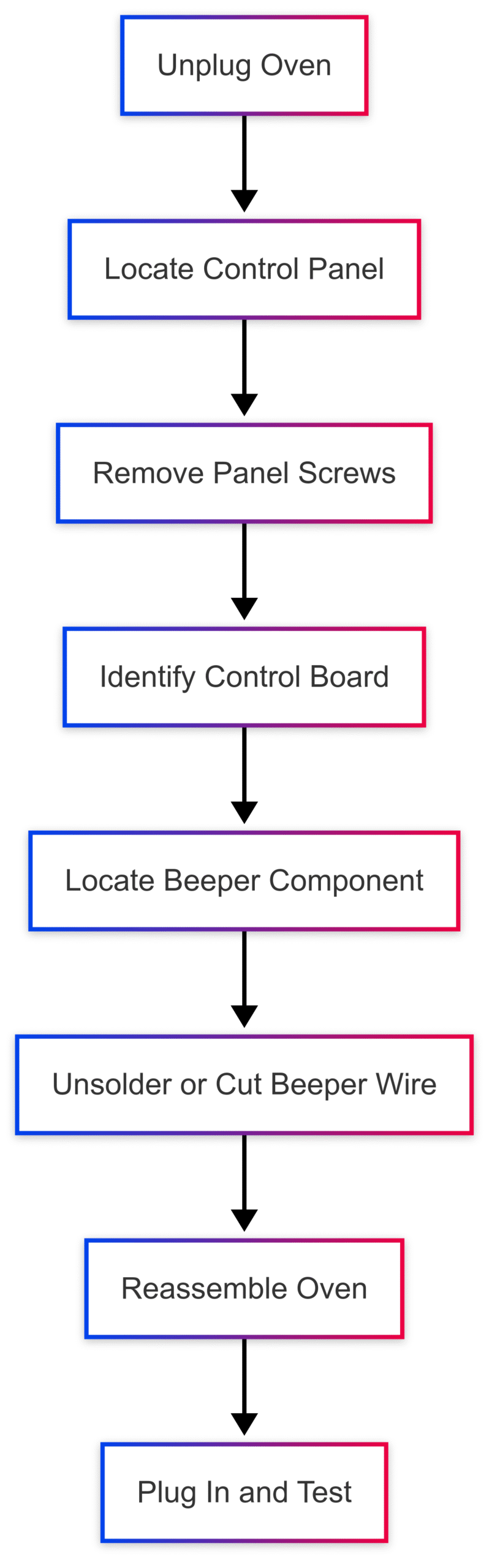
Safety Considerations:
- Capacitors can hold a charge even when unplugged. Wait at least 1-2 minutes after unplugging, or use a multimeter to confirm discharge.
- Avoid cutting wires if you’re renting, as this may be considered damage to the appliance.
- If unsure, hire a professional to avoid voiding warranties or causing further issues.
When to Call a Professional
While some beeping issues can be resolved with a reset or button press, others require expert intervention. Call a professional if:
- The oven displays persistent error codes after a reset.
- The oven is overheating or shutting off unexpectedly.
- Beeping continues despite troubleshooting, indicating a control board or wiring issue.
- You’re uncomfortable accessing internal components or lack technical expertise.
Average Oven Repair Costs (2025 Data):
| Repair Type | Estimated Cost |
|---|---|
| Control Board Replacement | $150–$400 |
| Temperature Sensor | $100–$250 |
| Thermostat Repair | $100–$300 |
| Fan Replacement | $80–$200 |
| Diagnostic Fee | $50–$100 |
Note: Costs vary by region, model, and technician. Contact local repair services for accurate quotes.
Preventing Future Beeping Issues
To minimize beeping problems, follow these preventive measures:
- Regular Maintenance: Clean the control panel gently to avoid accidental button presses or damage.
- Check the Manual: Familiarize yourself with your oven’s features and settings to understand normal beeping behavior.
- Avoid Power Surges: Use a surge protector for plug-in ovens to prevent electrical issues.
- Schedule Annual Inspections: Have a technician check critical components like the thermostat, fan, and control board to catch issues early.
Case Study: GE Oven Beeping Every Minute
A common scenario involves a GE oven beeping every minute, as seen in user complaints. For example, one user reported their GE convection oven beeping incessantly after cleaning, with no error codes displayed. After unplugging failed to resolve the issue, a technician diagnosed a shorted control board, which required replacement.
Solution Recap:
- Check for active timers or reminder features and clear them.
- Reset the oven by unplugging it.
- If the issue persists, note any error codes and contact a GE technician. For the user above, replacing the control board cost approximately $250, including labor.
Special Considerations for GE Microwaves
While this article focuses on ovens, similar beeping issues occur with GE microwaves, like the JVM3160DF4WW model. Users often complain about the inability to mute beeping sounds via the keypad.
Solutions for GE Microwaves:
- Mute Option: Press and hold 0 for 3 seconds to toggle the sound (works on models like JVM3162 and JNM3163).
- Manual Check: Download the manual from GE’s website (e.g., http://products.geappliances.com) for model-specific instructions.
- Physical Disabling: If no mute option exists, disconnecting the beeper requires similar steps as for ovens but is riskier due to the microwave’s high-voltage capacitor.
Microwave Safety:
- Unplug the microwave and wait at least 1-2 minutes to discharge the capacitor.
- Use a multimeter to confirm the capacitor is safe before handling internal components.
- If under warranty, contact the retailer or GE for repair instead of DIY fixes.
Conclusion
A beeping oven can disrupt your kitchen’s peace, but most issues are solvable with basic troubleshooting or professional help. Start by checking for normal alerts like timers or preheating signals, then move to resets or error code checks. For persistent problems, such as overheating or control board failures, a certified technician is your best bet. By understanding your oven’s features and maintaining it properly, you can keep beeping to a minimum and enjoy a quieter cooking experience.
For GE oven owners, specific solutions like accessing the “SF” menu or disabling the cooking complete reminder can resolve many issues. If you’re considering physically disabling the beeper, proceed with caution and prioritize safety. When in doubt, consult your manual or a professional to avoid costly mistakes.
Please share this My Oven Keeps Beeping! Here’s How to Stop a Beeping Oven your friends and do a comment below about your feedback.
We will meet you on next article.
Until you can read, Do you have to connect water line to fridge?






