How to Reset an E1 Error on a WaterBoss Water Softener
Learn how to reset an E1 error on your WaterBoss water softener with step-by-step troubleshooting, maintenance tips, and expert advice for optimal performance.
Water softeners are essential for households dealing with hard water, which can cause limescale buildup, reduce appliance efficiency, and affect water quality. The WaterBoss water softener lineup, including models 700, 900, and 950, is renowned for its compact design and high efficiency, catering to various household sizes with grain capacities ranging from 22,000 to 36,400. However, like any sophisticated appliance, these units may encounter issues, one of the most common being the E1 error code. This error, displayed on the digital panel accompanied by an audible beep, indicates a controller issue that disrupts the softening process, potentially leading to hard water in your home. This comprehensive guide will walk you through understanding the E1 error, resetting it, troubleshooting persistent issues, and maintaining your WaterBoss water softener for long-term performance.
Understanding the WaterBoss Water Softener
Overview of WaterBoss Models
WaterBoss water softeners are designed for efficiency and convenience, with the 700, 900, and 950 models tailored to different household needs:
- WaterBoss 700: Offers a 22,000-grain capacity, ideal for small to medium households. It uses less salt and regenerates quickly, making it energy-efficient.
- WaterBoss 900: A mid-range model with a 36,400-grain capacity, suitable for larger households. It balances performance and salt usage for cost-effective operation.
- WaterBoss 950: Designed for high-demand households or areas with very hard water, this model optimizes water softening with minimal maintenance.
These models share a common digital control system that monitors water usage and triggers regeneration cycles. The controller relies on a home magnet disk to track its position, ensuring accurate regeneration. When this system fails, the E1 error appears, signaling that the controller cannot locate the home position.
Key Components of a WaterBoss Water Softener
To troubleshoot the E1 error, understanding the key components of your WaterBoss unit is crucial:
| Component | Description |
|---|---|
| Brine Tank | Holds salt and water to create brine for the regeneration process. |
| Control Valve | Manages water flow and regeneration cycles, controlled by the digital panel. |
| Resin Tank | Contains resin beads that remove hard minerals (calcium and magnesium) from water. |
| Controller | A square platter with a central disc, mounted on the drive end cap, that monitors system operations. |
These components work together to soften water, but issues with the controller or its connections often trigger the E1 error.
What is the E1 Error?
The E1 error code on a WaterBoss water softener indicates that the controller cannot locate the home magnet disk position. This position serves as a baseline for the controller to measure water usage and initiate regeneration cycles. When the controller fails to detect this position, the unit may stop softening water, resulting in hard water flowing through your home’s plumbing. The error is accompanied by a beeping sound and the “E1” display on the digital panel, alerting you to the issue.
Symptoms of the E1 Error
- Hard Water: You may notice limescale buildup, soap scum, or reduced water pressure.
- Beeping Alarm: The unit emits a continuous beep to signal the error.
- No Regeneration: The softener may fail to regenerate, leading to poor water quality.
Common Causes
The E1 error typically stems from:
- Loose Controller Connections: The controller may not be securely seated on the drive end cap.
- Power Supply Issues: Interruptions or improper power delivery can disrupt controller functionality.
- Valve Body Obstructions: Debris or mechanical issues in the valve body may interfere with the controller.
- Faulty Components: A malfunctioning controller or drive end cap may require replacement.
Step-by-Step Guide to Resetting the E1 Error
Resetting the E1 error is often the first step in troubleshooting. Follow these steps to reset your WaterBoss water softener:
Step 1: Unplug the Power Supply
- Locate the power cord connected to the WaterBoss unit, typically plugged into a standard electrical outlet.
- Firmly grasp the base of the plug and pull it out to disconnect the power supply.
- Why? This cuts power to the controller, allowing it to reset.
Step 2: Wait for 30 Seconds
- Let the unit rest for at least 30 seconds to ensure a complete power cycle.
- Why? This brief pause allows the controller’s internal electronics to reset fully.
Step 3: Check Controller Connections
- Inspect the plug connecting the controller to the water softener. Ensure it is firmly seated.
- If accessible, remove the valve cover assembly to check the controller. The controller is a square platter with a central disc, mounted on a double-cross-shaped drive end cap.
- Verify that the four tabs on the drive end cap are securely fastened to the controller.
- Why? Loose connections can prevent the controller from detecting the home position.
Step 4: Reconnect the Power
- Plug the power cord back into the outlet.
- Observe the digital display to check if the E1 error has cleared. The unit should resume normal operation.
- Why? Restoring power allows the controller to recalibrate and locate the home position.
Step 5: Repeat or Seek Help
- If the E1 error persists, repeat the reset process once more.
- If the error remains, proceed to advanced troubleshooting or contact WaterBoss support.
Flowchart: Resetting the E1 Error
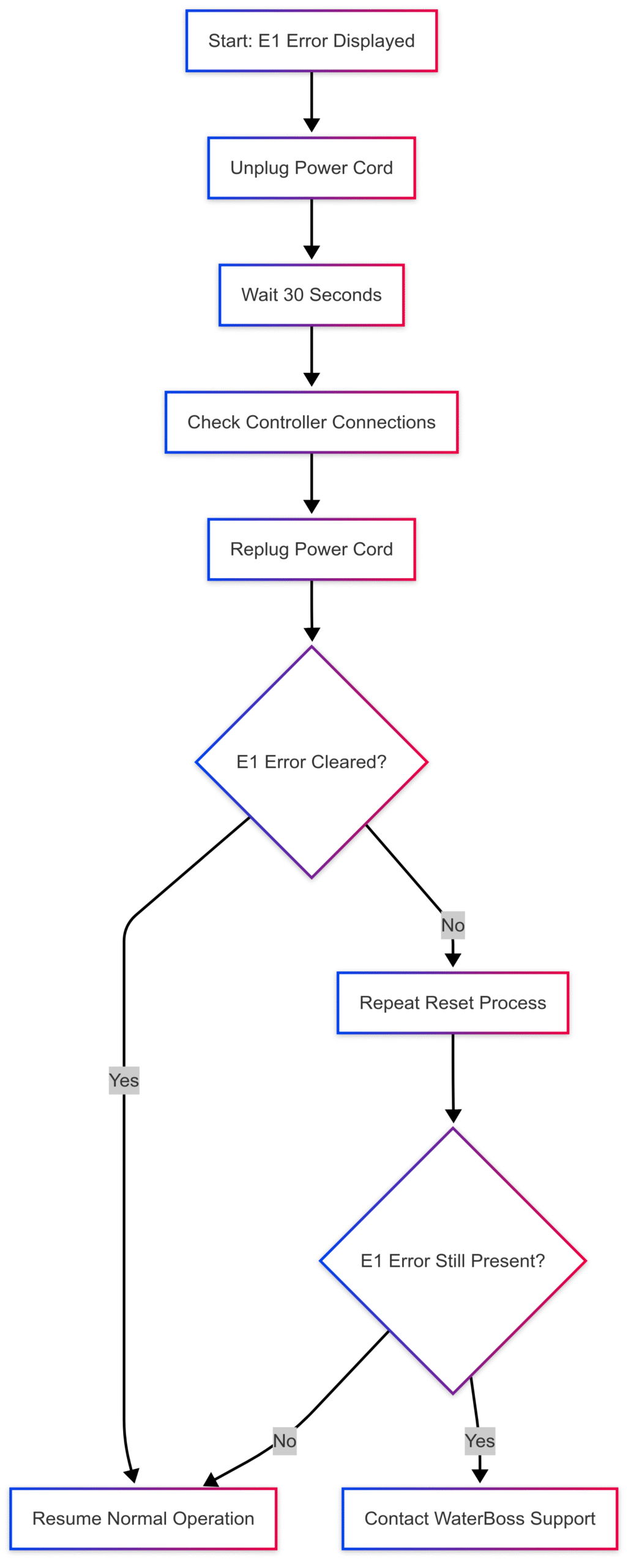
Advanced Troubleshooting for Persistent E1 Errors
If resetting the unit doesn’t resolve the E1 error, deeper issues may be at play. Here are advanced troubleshooting steps:
1. Inspect the Valve Body
- Issue: Obstructions in the valve body can interfere with the controller’s operation.
- Solution:
- Turn off the water supply to the unit.
- Remove the valve cover assembly to access the valve body.
- Check for debris, sediment, or mechanical blockages.
- Clean the valve body with warm water and a soft brush, ensuring no residue remains.
- Reassemble and test the unit.
2. Verify Power Supply
- Issue: An unstable or incorrect power supply can cause the controller to malfunction.
- Solution:
- Ensure the unit is connected to the original transformer provided by WaterBoss. Universal transformers may not deliver consistent power.
- Test the outlet with another device to confirm it’s functional.
- Check for loose or damaged wiring in the power cord or transformer.
3. Check for Salt Bridges
- Issue: A salt bridge in the brine tank can disrupt regeneration, indirectly affecting the controller.
- Solution:
- Open the brine tank and inspect for a hard crust of salt.
- Use a broom handle to gently break up the bridge.
- Remove broken salt pieces and add fresh salt, ensuring the level is above the water line.
- Run a manual regeneration cycle to test the system.
4. Examine the Drive End Cap
- Issue: A misaligned or damaged drive end cap can prevent the controller from seating properly.
- Solution:
- Access the drive end cap by removing the valve cover.
- Ensure the four tabs are intact and securely fastened.
- If damaged, contact WaterBoss for replacement parts (call 1-800-437-8993, option
5. Run a Manual Regeneration Cycle
- Issue: The error may persist if the unit hasn’t completed a regeneration cycle.
- Solution:
- Press and hold the “REGEN” button for three seconds until “REGEN TODAY” appears on the display.
- Allow the cycle to complete (this may take 20-30 minutes).
- Check if the E1 error clears after the cycle.
When to Seek Professional Help
If the above steps fail to resolve the E1 error, the issue may require professional intervention. Here are signs that indicate the need for a technician:
- Persistent Error Code: The E1 error remains after multiple reset attempts and troubleshooting.
- No Water Flow: The unit fails to produce water, indicating a potential valve or pump issue.
- Unusual Noises: Loud or grinding noises may suggest internal mechanical damage.
- Warranty Coverage: If your unit is under warranty (three years for controller issues, ten years for valve, tank, or brine cabinet), contact WaterBoss for free or discounted repairs.
Finding a Reliable Technician
- Check Credentials: Ensure the technician is certified and experienced with WaterBoss systems.
- Read Reviews: Look for online reviews on platforms like Google or Yelp to gauge reliability.
- Get Quotes: Obtain multiple quotes to compare pricing and services.
- Contact WaterBoss: Call 1-800-437-8993 or submit a query on their official website for authorized service providers.
Warranty Information
WaterBoss offers a limited warranty:
- 3 Years: Covers controller-related issues, including E1 errors.
- 10 Years: Covers valve, tank, and brine cabinet problems.
To claim warranty service, ensure your unit is registered on the WaterBoss website.
Preventive Maintenance for Your WaterBoss Water Softener
Preventing E1 errors and other issues requires regular maintenance. Here are essential tips to keep your WaterBoss 700, 900, or 950 running smoothly:
Routine Checks
- Salt Levels: Check the brine tank monthly and ensure salt is above the water line. Use high-quality water softener salt to avoid impurities.
- Salt Bridges: Inspect for hard crusts in the brine tank and break them up promptly.
- Bypass Valve: Verify the valve is in the “service” position for normal operation.
- Water Hardness: Test water hardness periodically using a test kit to ensure the unit is softening effectively.
Long-Term Care
| Task | Frequency | Details |
|---|---|---|
| Clean Brine Tank | Annually | Empty and scrub the tank to remove salt buildup and debris. |
| Replace Resin Beads | Every 5-10 Years | Replace worn-out resin beads to maintain softening efficiency. |
| Inspect Control Valve | Every 2 Years | Check for wear or leaks and replace if necessary. |
Additional Tips
- Use the Right Salt: Avoid mixing different types of salt, as this can cause bridges or clogs.
- Monitor Regeneration: Ensure the unit regenerates on schedule (check the digital display for “00” flashing, indicating an upcoming cycle).
- Clean Injector/Venturi Valve: Soak in warm water and vinegar annually to prevent clogs.
Common WaterBoss Error Codes and Solutions
In addition to the E1 error, WaterBoss water softeners may display other error codes. Here’s a quick reference table:
| Error Code | Issue | Solution |
|---|---|---|
| E1 | Controller cannot find home position | Reset unit, check controller connections, inspect valve body. |
| E2 | Motor disconnection | Unplug and reconnect motor wire, ensure original transformer is used. |
| E3 | Salt bridge formation | Break up salt bridge, ensure proper salt levels, run regeneration cycle. |
| E4 | Valve issue | Clean valve, check for blockages, replace if damaged. |
Specifications and Pricing
WaterBoss Model Specifications
| Model | Grain Capacity | Household Size | Regeneration Time | Salt Usage |
|---|---|---|---|---|
| WaterBoss 700 | 22,000 | Small-Medium | ~20 minutes | Low |
| WaterBoss 900 | 36,400 | Medium-Large | ~30 minutes | Moderate |
| WaterBoss 950 | 36,400 | Large | ~30 minutes | Moderate |
Pricing
- WaterBoss 700: Approximately $400-$500 (varies by retailer).
- WaterBoss 900: Approximately $500-$600.
- WaterBoss 950: Approximately $550-$650.
- Replacement Parts: Available through WaterBoss technical support (1-800-437-8993, option 1). Prices vary based on part and model; contact for quotes.
Note: Prices are approximate and subject to change. Check with retailers like Amazon, Home Depot, or WaterBoss’s official website for current pricing.
Frequently Asked Questions
The E1 error indicates the controller cannot locate the home magnet disk position, often due to loose connections or valve issues.
Possible causes include low salt levels, a salt bridge, a clogged injector valve, or an exhausted resin bed. Check each component and follow the troubleshooting steps above.
Clean the brine tank every 3-4 months and perform a full system check annually to maintain performance.
Contact WaterBoss technical support at 1-800-437-8993, option 1, and provide your unit’s serial number to order the correct parts.
Conclusion
The E1 error on a WaterBoss water softener, while frustrating, is often resolvable with simple troubleshooting steps like resetting the unit or checking controller connections. By understanding your WaterBoss 700, 900, or 950 and following the outlined steps, you can restore soft water to your home efficiently. Regular maintenance, such as monitoring salt levels, cleaning the brine tank, and inspecting the valve body, can prevent future errors and extend the life of your unit. For persistent issues, don’t hesitate to contact WaterBoss support or a certified technician to ensure your system operates at its best. With proper care, your WaterBoss water softener will continue to deliver clean, soft water for years to come.
Please share this How to Reset an E1 Error on a WaterBoss Water Softener your friends and do a comment below about your feedback.
We will meet you on next article.
Until you can read, what is the volume of a kitchen sink in gallons






