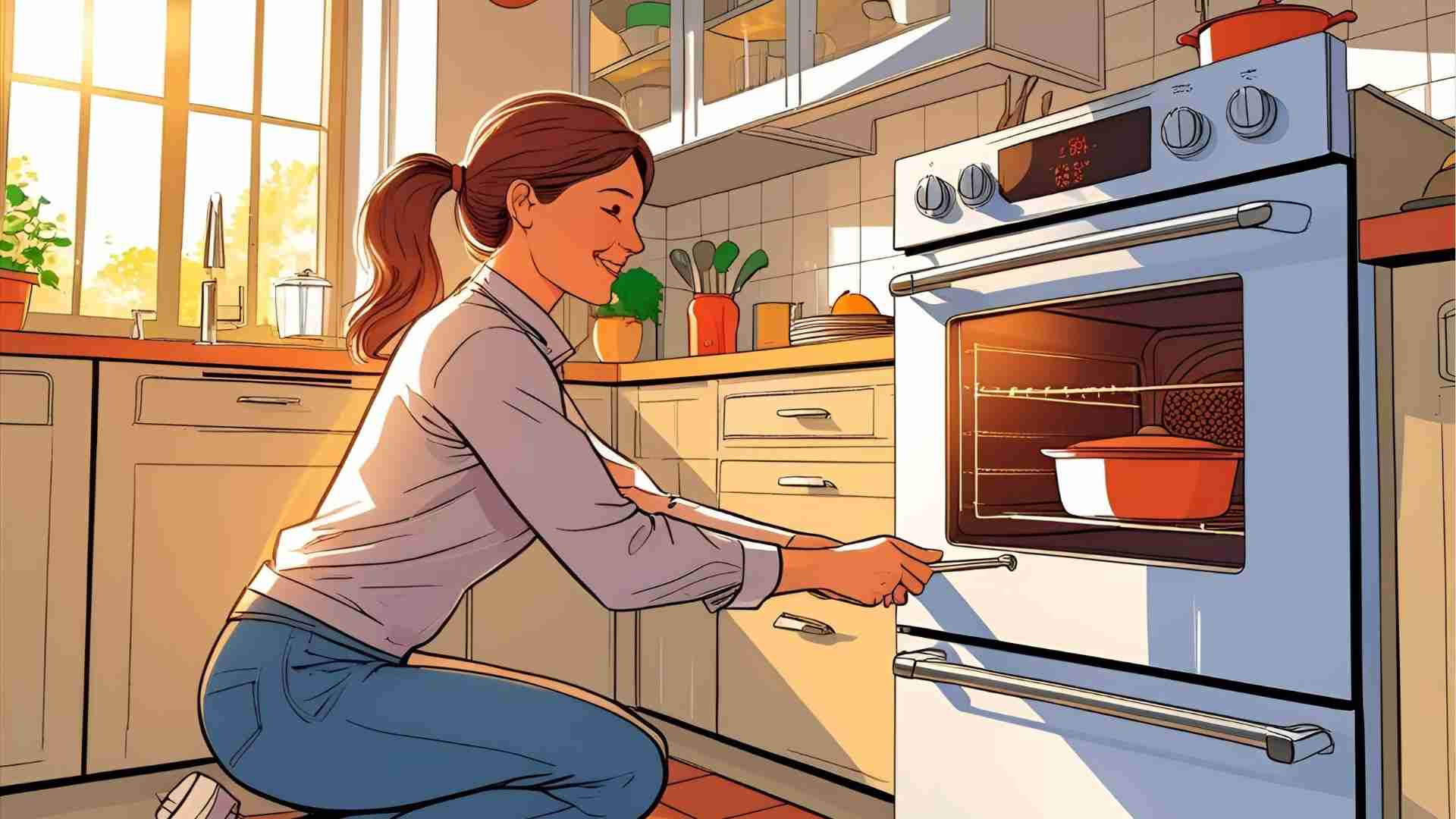How to change an oven from Celsius to Fahrenheit
Switching an oven’s temperature display from Celsius to Fahrenheit (or vice versa) can be a frustrating experience, especially if the change happens unexpectedly due to an accidental button press, a pet bumping the control panel, or a factory reset. This guide provides a detailed, step-by-step approach to changing your oven’s temperature settings, tailored instructions for popular oven brands like Whirlpool, Samsung, and Bosch, and troubleshooting tips for common issues. Whether you’re a home cook in the United States accustomed to Fahrenheit or adapting to a recipe from another country, this article will help you navigate your oven’s settings with confidence.
Why Oven Temperature Settings Matter
Oven temperature settings are critical for achieving consistent cooking results. In the United States, Fahrenheit is the standard unit for oven temperatures, while Celsius is common in many other countries, including the UK and Australia. Gas ovens may also use Gas Mark settings, adding another layer of complexity. Misinterpreting these units can lead to undercooked or overcooked dishes, ruining your culinary efforts. For example, 350°F, a common baking temperature, is equivalent to 177°C or Gas Mark 4. Understanding how to switch between these units ensures you can follow any recipe accurately.
Common Scenarios for Temperature Changes
Oven temperature displays may switch from Fahrenheit to Celsius due to:
- Accidental Input: Pressing a combination of buttons while setting the clock or timer.
- Pet or Child Interaction: A pet or child bumping the control panel.
- Power Surge or Reset: A power outage or factory reset reverting the oven to default settings.
- New Oven Setup: A new oven set to Celsius by default, especially if manufactured for international markets.
If your oven’s display shows a “C” instead of an “F” or won’t allow temperatures above 260°C (a common Celsius limit), it’s likely set to Celsius. This guide will walk you through the process of switching it back to Fahrenheit.
General Steps to Change Oven Temperature Units
Most modern ovens, whether gas or electric, allow users to toggle between Fahrenheit and Celsius through the control panel. The exact steps vary by brand and model, but the general process involves accessing a settings or options menu. Here’s a universal approach:
- Locate the Owner’s Manual: The manual provides model-specific instructions. If you don’t have a physical copy, check the manufacturer’s website or online databases like ManualsLib.
- Identify the Control Panel Layout: Note whether your oven has a digital number pad, up/down arrows, or specific buttons like “Options,” “Settings,” or “Temp.”
- Access the Temperature Unit Setting:
- Press and hold a designated button (e.g., “Options,” “Temp,” or “Bake”) for 3–5 seconds.
- Look for a display change, such as “C” or “F,” or a numeric code (e.g., “0” or “2”).
- Select Fahrenheit:
- Use the number pad or arrows to select the Fahrenheit option (often “1” for Fahrenheit or “2” for Celsius).
- Confirm the selection with a “Start/Set” or similar button.
- Save and Exit: Press “Start” or “Cancel” to save changes and exit the settings mode.
If these steps don’t work, refer to the brand-specific instructions below or consult your manual.
Brand-Specific Instructions
Different oven brands and models have unique control panel designs and menu systems. Below are detailed instructions for changing temperature units on Whirlpool, Samsung, and Bosch ovens, based on user experiences and manufacturer guidelines. These brands were selected due to their popularity and the frequency of related queries.
Whirlpool Ovens
Whirlpool ovens, like the model WFES3030RB mentioned in user complaints, often have straightforward methods for switching temperature units. Here’s how to change a Whirlpool oven from Celsius to Fahrenheit:
For Models with a Digital Number Pad (e.g., WFES3030RB)
- Press and Hold the “Options” Button: Locate the “Options” button (often near the number pad or under a clock icon). Press and hold for 3 seconds until a number (e.g., “0”) appears on the display.
- Select Temperature Unit:
- Press “2” on the number pad to access the temperature unit setting.
- Press “1” for Fahrenheit or “2” for Celsius.
- Save Changes: Press the “Start/Set” button to confirm. The display should show “F” for Fahrenheit.
- Exit: Press “Cancel” or wait for the display to return to normal.
For Models with Up/Down Arrows (e.g., WEE510S0FS2)
- Press and Hold the “Temp/Time Up” Arrow: Hold the “Up” arrow for 5 seconds until “°C” or “°F” appears.
- Toggle to Fahrenheit: Press the “Up” or “Down” arrow to switch to “°F.”
- Exit: Press “Cancel” to save and exit.
Troubleshooting Whirlpool Ovens
- No “Options” Button: Some models use a clock or lock icon instead. Try holding the clock button for 3 seconds.
- Display Shows “ERR”: If the oven won’t set above 290°F, it’s in Celsius mode. Follow the steps above to switch back.
- Model Number Location: Check the inner frame of the oven door or behind the storage drawer for the model number.
Example User Issue: A user with a Whirlpool WFES3030RB reported their oven switched to Celsius unexpectedly. By following the above steps—pressing “Options” for 3 seconds, selecting “2,” then “1” for Fahrenheit, and pressing “Start/Set”—they resolved the issue.
Samsung Ovens (SmartThings Models)
Samsung ovens, particularly those with SmartThings integration (e.g., model NE63T8111SS), often feature advanced digital controls. Here’s how to switch from Celsius to Fahrenheit:
- Press and Hold the “Options” Button: Find the “Options” button (sometimes labeled as a clock or settings icon). Hold for 3 seconds until a number (e.g., “0”) appears.
- Navigate to Temperature Unit:
- Use the number pad to press “2” for the temperature unit setting.
- Press “1” for Fahrenheit or “2” for Celsius.
- Confirm: Press “Start/Set” to save. The display should update to show “F.”
- Exit: The oven typically exits the settings mode automatically.
Troubleshooting Samsung Ovens
- No Number Pad: If your model lacks a number pad, use the up/down arrows to scroll to “2,” then select “1” for Fahrenheit.
- SmartThings App: Some Samsung ovens allow temperature unit changes via the SmartThings app. Check the app’s settings menu under “Oven Preferences.”
- Manual Access: Download the manual from Samsung’s website using the model number (found on the oven door frame).
Example User Issue: A user accidentally changed their Samsung oven to Celsius while adjusting the time. By pressing the “Options” button for 3 seconds, scrolling to “2,” selecting “1,” and pressing “Start/Set,” they successfully switched back to Fahrenheit.
Bosch Ovens
Bosch ovens, such as the HBL3450UC or HBN8451UC, have more complex control panels, especially in their 800 series. Here’s how to change the temperature unit:
- Ensure Standby Mode: The oven should be plugged in but not actively heating.
- Press and Hold “Temp”: Hold the “Temp” button for 2 seconds until a settings code (e.g., “CS3” for temperature unit) appears.
- Select Fahrenheit:
- Use the up/down arrows to toggle between “C” and “F.”
- Alternatively, press “1” for Fahrenheit if prompted.
- Confirm: Press the “Timer” or “Start” button to save changes.
- Exit: The oven should return to normal display.
Troubleshooting Bosch Ovens
- Complex Settings Menu: Bosch ovens may require navigating multiple settings codes (e.g., CS1, CS2, CS3). Refer to pages 9–10 of the user manual for details.
- Pet Interference: A user reported their puppy bumped the panel, switching the oven to Celsius. Resetting via the “Temp” button resolved the issue.
- Manual Access: Bosch manuals are available at ManualsLib or Bosch’s official website.
Example User Issue: A user with a Bosch HBL3450UC struggled to switch back to Fahrenheit. By pressing “Temp” for 2 seconds, selecting “F,” and confirming with “Timer,” they fixed the problem.
Oven Temperature Conversion Guide
To help you adapt recipes across different temperature units, here’s a comprehensive conversion chart for Fahrenheit, Celsius, and Gas Mark settings. This chart covers common oven temperatures used in baking and roasting.
| Fahrenheit | Celsius | Gas Mark | Terminology |
|---|---|---|---|
| 275°F | 140°C | 1 | Very Cool or Very Slow |
| 300°F | 150°C | 2 | Cool or Slow |
| 325°F | 165°C | 3 | Warm |
| 350°F | 177°C | 4 | Moderate |
| 375°F | 190°C | 5 | Moderate |
| 400°F | 200°C | 6 | Moderately Hot |
| 425°F | 220°C | 7 | Hot |
| 450°F | 230°C | 8 | Hot |
| 475°F | 245°C | 9 | Hot |
| 500°F | 260°C | 10 | Very Hot |
Conversion Formulas
- Fahrenheit to Celsius: (°F – 32) × 5 / 9
- Example: 350°F → (350 – 32) × 5 / 9 = 176.66°C (rounded to 177°C)
- Celsius to Fahrenheit: (°C × 9 / 5) + 32
- Example: 177°C → (177 × 9 / 5) + 32 = 350.6°F (rounded to 350°F)
Mermaid Chart: Temperature Conversion Process
Below is a Mermaid flowchart illustrating the steps to convert oven temperatures manually, useful when adjusting recipes.
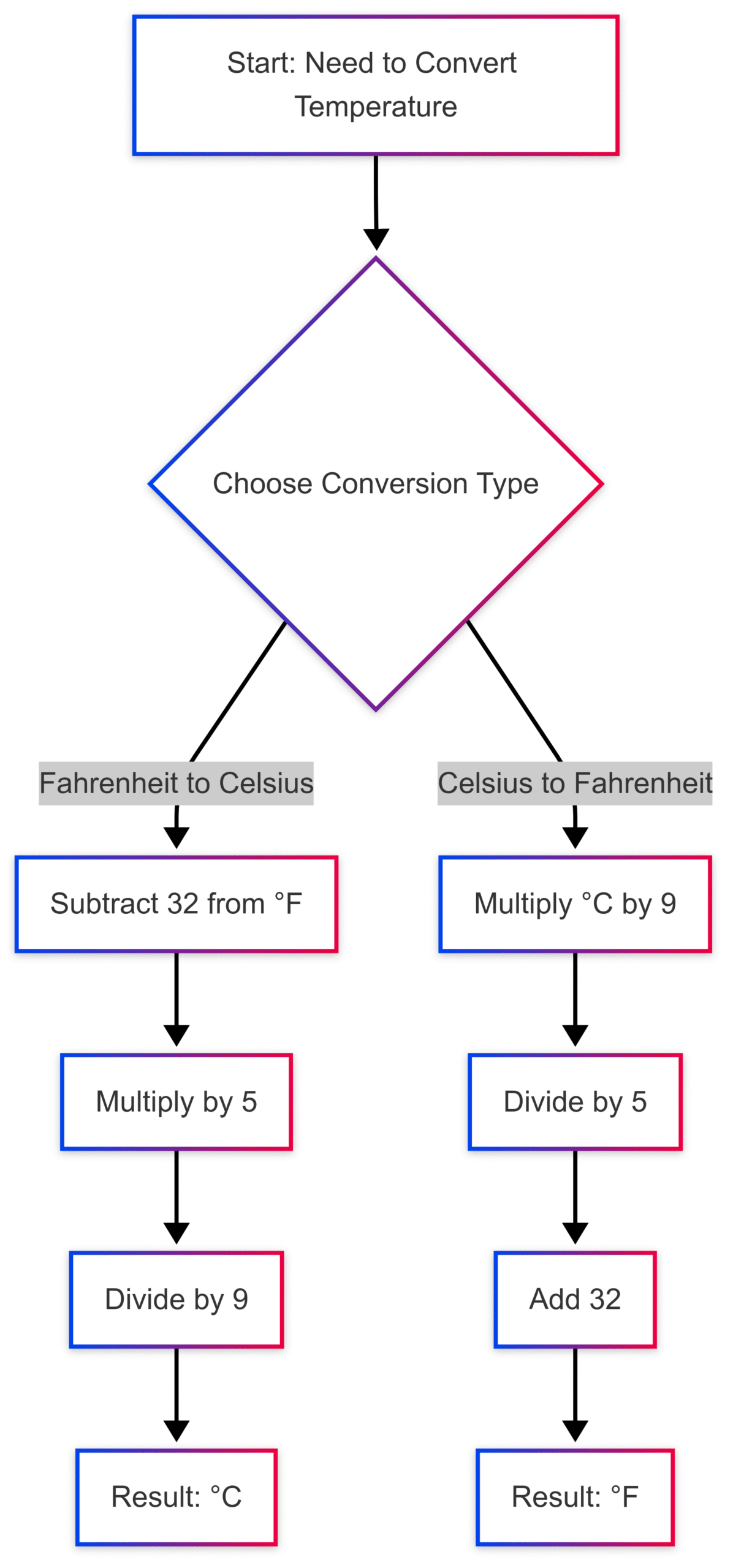
Troubleshooting Common Issues
If you’re unable to switch your oven back to Fahrenheit, consider these troubleshooting steps:
- Verify the Model Number:
- Open the oven door and check the inner frame or behind the storage drawer for a sticker with the model number.
- Example: A user couldn’t find the model number for their Samsung oven but located it on the door frame (NE63T8111SS).
- Check for Error Codes:
- If the display shows “ERR” or won’t exceed 290°F, the oven is likely in Celsius mode. Follow the brand-specific steps to switch back.
- Power Cycle the Oven:
- Unplug the oven or turn off the circuit breaker for 5 minutes, then try the temperature unit change again.
- Example: A user tried disconnecting power without success, indicating a settings issue rather than a hardware problem.
- Consult the Manual:
- Download the manual from the manufacturer’s website or third-party sites like ManualsLib. Search using the model number.
- Contact Customer Support:
- If the control panel is unresponsive or the steps don’t work, contact the manufacturer or a certified technician.
- Example: Whirlpool support can be reached at their official website or by phone for model-specific guidance.
- Smart Features:
- For smart ovens (e.g., Samsung SmartThings), check the associated app for temperature unit settings. Ensure the app is updated.
Common User Complaints
- Whirlpool WFES3030RB: A user reported their oven switched to Celsius and couldn’t find instructions online. The solution was to press “Options” for 3 seconds, select “2,” then “1” for Fahrenheit.
- Samsung NE63T8111SS: A user inadvertently changed the temperature unit while setting the clock. The SmartThings app or control panel steps resolved the issue.
- Bosch HBN8451UC: A puppy bumped the panel, switching the oven to Celsius. Pressing “Temp” for 2 seconds and selecting “F” fixed it.
Specifications and Pricing (Whirlpool WFES3030RB)
Since the Whirlpool WFES3030RB was mentioned in a user query, here are its key specifications and approximate pricing for context:
- Type: Electric Freestanding Range
- Capacity: 5.3 cu. ft. oven
- Features:
- Digital control panel with number pad
- Temperature unit toggle (Fahrenheit/Celsius)
- Self-cleaning option
- SmartThings integration (limited models)
- Dimensions: 30″ W x 27.75″ D x 47.88″ H
- Price: Approximately $600–$800 (USD), depending on retailer and promotions
- Availability: Major retailers like Home Depot, Lowe’s, or Whirlpool’s website
Note: Prices vary based on location, sales, and additional features. Check retailer websites for current pricing.
Tips for Preventing Accidental Changes
To avoid future temperature unit switches:
- Lock the Control Panel: Many ovens have a “Lock” button to prevent accidental inputs. Hold the lock button for 3 seconds to activate.
- Store the Manual: Keep a digital or physical copy of the owner’s manual for quick reference.
- Educate Household Members: Teach family members or roommates how to use the oven correctly to avoid unintended changes.
- Pet-Proof the Kitchen: Keep pets away from the control panel, especially during operation.
Conclusion
Changing your oven from Celsius to Fahrenheit is a straightforward process once you know the correct steps for your model. By following the brand-specific instructions for Whirlpool, Samsung, or Bosch ovens, you can quickly restore your preferred temperature unit. The included conversion chart and formulas ensure you can adapt recipes from any region, while troubleshooting tips address common issues like unresponsive panels or missing manuals. With this guide, you’ll be back to baking at 350°F in no time, creating delicious meals with confidence.
For further assistance, consult your oven’s manual or contact the manufacturer’s customer support. Happy cooking!
Please share this How to change an oven from Celsius to Fahrenheit your friends and do a comment below about your feedback.
We will meet you on next article.
Until you can read, What to Know About Standard Closet Size Dimensions