Frigidaire Affinity Washer Stuck in Pause Mode
Learn how to fix a Frigidaire Affinity washer stuck in pause mode. Explore causes, troubleshooting steps, and solutions for error codes like E41 and E43.
Frigidaire Affinity washers are known for their efficiency and advanced features, but like any appliance, they can encounter issues. One common problem is the washer getting stuck in “Pause” mode, often accompanied by error codes such as E41 or E43, or a flashing “PAUSE” on the display. This issue can be frustrating, leaving clothes wet or the machine unresponsive. In this detailed guide, we’ll explore the causes of a Frigidaire Affinity washer stuck in pause mode, provide step-by-step troubleshooting instructions, and offer solutions to get your washer running smoothly again. Whether you’re a DIY enthusiast or seeking to understand the issue before calling a technician, this article covers everything you need to know.
Understanding the “Pause” Mode Issue
The “PAUSE” or “PAU” error on a Frigidaire Affinity washer typically indicates that the washing cycle was interrupted and not properly restarted. This could happen for several reasons, such as an attempt to modify a cycle mid-operation, an improperly closed door, or a mechanical or electrical fault. The washer may display additional error codes like E41 (door lock issue) or E43 (control board or door latch issue), which provide clues about the underlying problem. In some cases, the washer may buzz, fail to start, or leave water in the drum, further complicating the issue.
Common Symptoms
- The display flashes “PAUSE” or alternates between “PAUSE” and cycle time.
- Pressing buttons like Start, Cancel, or cycle modifiers results in an “ERR” message.
- The washer stops mid-cycle with water remaining in the drum.
- Error codes such as E41 or E43 appear.
- The machine buzzes briefly before pausing.
Why Does This Happen?
The pause mode is a safety feature designed to protect the washer and its contents. It activates when the machine detects an issue, such as:
- Door Latch Problems: The washer senses the door is open or not securely locked.
- Control Board Malfunction: The electronic control board misinterprets signals, causing the machine to pause.
- Drainage Issues: A clogged pump or hose can prevent the washer from proceeding to the next cycle phase.
- Mechanical Failures: Issues with components like the motor, belt, or thermal fuse can halt operation.
Step-by-Step Troubleshooting Guide
Before attempting repairs, ensure the washer is unplugged to avoid electrical hazards. Below is a comprehensive troubleshooting process to diagnose and resolve the pause mode issue.
1. Reset the Washer
A simple reset can often clear temporary glitches in the control system.
Steps:
- Unplug the washer from the power outlet.
- Wait for 5–10 minutes to allow the control board to reset.
- Plug the washer back in and attempt to start a new cycle.
If the “PAUSE” error persists, try a more specific reset procedure for your model (e.g., Frigidaire Affinity model FAFW3001LW0):
- Turn the selector dial to the “Heavy/Bulky” setting.
- Press the Start/Pause button to begin the cycle.
- Press Cancel to stop the cycle and turn off all LEDs.
- Press Cancel again to turn on the LEDs.
- Within 5 seconds, press and hold the Start/Pause and Option buttons simultaneously for 3 seconds.
- If successful, all LEDs will flash once, indicating the reset was successful.
If the reset doesn’t resolve the issue, proceed to the next steps.
2. Check the Door Latch and Strike
The door latch and strike are critical for ensuring the washer operates safely. A faulty latch or worn strike can trigger a pause or error codes like E41 or E43.
Steps:
- Inspect the door strike (the part on the door that engages with the latch) for wear or damage.
- Open the door and manually press the door switch to ensure it clicks.
- Use a multimeter to test the door latch for continuity. A reading of approximately 1500 ohms indicates a functioning latch.
- If the latch or strike is faulty, replace it. The Frigidaire door latch assembly (Part #131763202) costs approximately $30–$50, while a door strike is around $10–$15.
Replacement Process:
- Unplug the washer.
- Remove the top panel by unscrewing the rear screws.
- Access the latch assembly, disconnect the wiring, and replace it with the new part.
- Reassemble and test the washer.
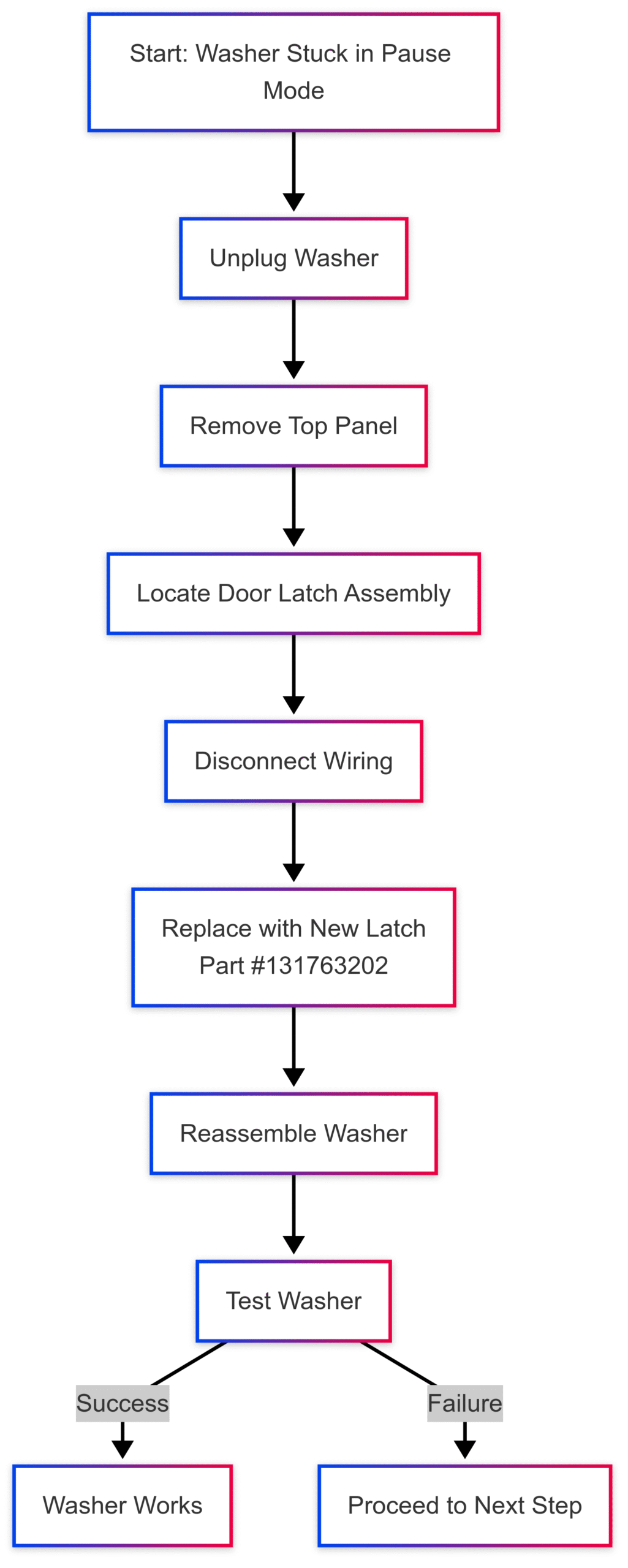
3. Inspect the Drain System
A clogged drain pump or hose can cause the washer to pause, especially if water remains in the drum. This is often associated with error code E41.
Steps:
- Check the drain filter (coin trap) for debris. It’s typically located at the front bottom of the washer behind a small panel.
- Remove the filter and clean out any lint, coins, or other obstructions.
- Inspect the drain hose for kinks or clogs. Run water through it to ensure it’s clear.
- Test the drain pump for functionality. Listen for a humming sound when the washer is in a drain cycle. If the pump is silent or weak, it may need replacement.
Replacement Parts:
- Drain Pump (e.g., GE Drain Pump WH11X29539): ~$64.99
- Drain Hose (e.g., GE External Drain Hose WH41X32477): ~$44.99
4. Test the Motor and Belt
If the washer buzzes briefly before pausing, the motor or belt may be at fault. A broken belt or failing motor can prevent the drum from turning properly.
Steps:
- Open the washer door and manually rotate the drum. There should be slight resistance due to the belt.
- If the drum spins too freely, the belt may be broken. Access the belt by removing the rear panel and replace it if damaged (cost: ~$15–$25).
- If the belt is intact, test the motor (Part #137115900, ~$106.18) using a multimeter for continuity. A failing motor may buzz but not start.
Note: Some Frigidaire Affinity models lack a belt switch, so a broken belt may not trigger an error code but can still cause a pause.
5. Enter Diagnostic Mode
Running diagnostic tests can help pinpoint the issue by displaying error codes or testing specific components.
Steps for Model FAFW3001LW0:
- Turn the selector dial to “Heavy/Bulky.”
- Press Start/Pause to begin the cycle.
- Press Cancel to stop the cycle and turn off LEDs.
- Press Cancel again to turn on LEDs.
- Within 5 seconds, press and hold Start/Pause and Option buttons for 3 seconds.
- Turn the dial clockwise to run tests:
- 1 click: Hot water fill
- 4 clicks: Door lock test
- 8 clicks: Drain and spin test
- 9 clicks: Display last error code
- Clear error codes by turning the dial to 9 clicks, then press and hold Option and Cancel for 3 seconds until “E00” appears.
Common Error Codes:
| Error Code | Meaning | Possible Cause | Solution |
|---|---|---|---|
| E41 | Door lock failure | Faulty door latch/strike | Replace latch or strike |
| E43 | Control board issue | Malfunctioning control board | Replace control board |
| EF2 | Suds warning | Excessive detergent | Reduce detergent, run rinse cycle |
6. Check the Control Board
If all other components are functional, the control board may be faulty, causing erroneous pause signals or error codes.
Steps:
- Access the control board behind the front console by removing the top panel.
- Inspect for visible damage, such as burnt components or loose connections.
- If necessary, replace the control board (cost: ~$100–$200, depending on the model).
Warning: Control board replacement requires technical expertise. Consider professional assistance if you’re unsure.
Common Causes and Solutions Summary
The following table summarizes the primary causes of a Frigidaire Affinity washer stuck in pause mode, along with their solutions and estimated costs.
| Cause | Symptoms | Solution | Estimated Cost |
|---|---|---|---|
| Door Latch/Strike Failure | E41/E43, door not locking | Replace latch (Part #131763202) or strike | $10–$50 |
| Drain System Blockage | Water in drum, E41 | Clean filter, hose, or replace pump | $0–$65 |
| Motor/Belt Issue | Buzzing, no drum movement | Replace belt or motor (Part #137115900) | $15–$106 |
| Control Board Failure | Persistent errors, unresponsive | Replace control board | $100–$200 |
Preventive Maintenance Tips
To avoid future pause mode issues:
- Clean the Drain Filter Regularly: Remove debris every 3–6 months.
- Use Correct Detergent: Use HE (high-efficiency) detergent to prevent suds buildup.
- Inspect the Door Latch: Ensure the door closes firmly and the strike is intact.
- Avoid Overloading: Follow the manufacturer’s load size recommendations.
- Run System Clean Cycle: Use the “System Clean” cycle periodically to remove residue.
When to Call a Professional
If troubleshooting doesn’t resolve the issue, or if you’re uncomfortable performing repairs, contact a professional technician. Frigidaire’s customer service or a local appliance repair service can provide expert assistance. For warranty information or to schedule a service, visit Frigidaire’s official website or call their support line.
Conclusion
A Frigidaire Affinity washer stuck in pause mode can stem from various issues, ranging from simple fixes like resetting the machine to more complex repairs like replacing the control board. By systematically troubleshooting the door latch, drain system, motor, and control board, you can often resolve the problem without professional help. Regular maintenance and proper usage can prevent future occurrences, ensuring your washer operates efficiently for years to come. If you encounter persistent error codes like E41 or E43, use the diagnostic mode to pinpoint the issue and consider the cost-effective replacement parts listed above.
For further assistance, refer to Frigidaire’s official documentation or consult a qualified technician. With the right approach, your Frigidaire Affinity washer will be back to cleaning your clothes in no time.
Please share this Frigidaire Affinity Washer Stuck in Pause Mode your friends and do a comment below about your feedback.
We will meet you on next article.
Until you can read, What’s the Right Height for a Handle on a Door?






